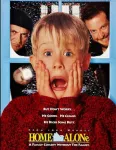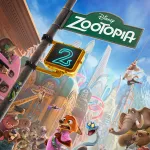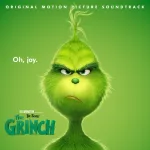Mastering Minecraft: The Ultimate Beginner’s Adventure
2025-08-15

Welcome to your exciting journey into the world of Minecraft! Whether you are a complete newcomer or just need a refresher, this guide is designed to help you get started and thrive in the blocky universe. We will cover the basics, share handy tips, and explore fun strategies that make playing Minecraft an engaging and creative experience.
Get ready to dive into a world where your imagination is the limit. In this guide, we focus on practical advice and easy-to-understand instructions that you can use to build, mine, and explore with confidence. Let’s unlock your Minecraft potential!
Main Guide
Getting Started
When you first launch Minecraft, you will see a simple menu with several options: Singleplayer, Multiplayer, and options for customization. If you are new, start with the Singleplayer mode and create your own world. Choose a world preset or create a new one with your preferred settings. The default mode, Survival, is perfect for beginners because it teaches you resource gathering, crafting, and basic defense against creatures.
An important step is getting comfortable with the controls. Take some time to familiarize yourself with basic movements such as walking, jumping, and interacting with the environment by left and right mouse clicks. Adjust the settings if needed, so you feel comfortable with the controls, camera position, and sensitivity.
Resource Gathering and Crafting
The heart of Minecraft is its crafting system and resource management. Early on, your first goal is to gather basic resources like wood, stone, and coal. When you punch trees, you get wood, which is essential for crafting your first tools.
- Wood: Harvest wood from trees by holding down the left mouse button. Wood is a universal resource used for crafting various tools, blocks, and decorations.
- Stone: Once you craft wood tools, upgrade to stone by mining stone blocks. Stone offers more durability and can craft advanced tools and items.
- Coal: Look for coal deposits in caves or above ground. Coal is crucial for making torches, which help you explore in the dark.
After collecting these materials, craft a crafting table by combining four wooden planks in your personal inventory. The crafting table is your hub for creating new items, from basic wooden tools to more advanced items as you progress through the game.
Building Your First Shelter
Building a safe shelter is one of the first tasks you should complete in Survival mode. As night falls, mobs like zombies and skeletons appear, so it is crucial to have an enclosed space where you can survive until dawn.
Begin with a simple structure using wood or stone blocks. It doesn’t have to be complex—a small hut or cave will do the trick. Ensure you have a door and a few windows to let in light during the day. Once you get the hang of the basics, experiment by upgrading your shelter to include different rooms, storage areas, or even secret passageways.
Exploring the World
Minecraft’s world is vast and full of surprises. When exploring, always be prepared. Carry enough food, a few torches, and your best tools. The more you explore, the more you’ll discover biomes like forests, deserts, and snowy mountains—all with unique resources and challenges.
If you are feeling adventurous, try exploring caves to find valuable ores such as iron, gold, and even diamond. It is recommended to bring a water bucket to neutralize lava, as well as extra tools in case your current ones break.

Advanced Crafting and Tools
After mastering the basics, it’s time to dive into advanced crafting. Upgrade your tools from wood and stone to iron and diamond for increased strength and durability. With better tools, you can mine through obstacles much faster and explore dangerous caves with more confidence.
Here are some advanced crafting tips:
- Craft an Armor Set: Protect yourself by crafting helmets, chestplates, leggings, and boots. Armor reduces damage from hostile mobs and environmental hazards.
- Enchanting: Unlocking enchanting requires resources like lapis lazuli and an enchanting table. Enchanted tools and armor offer enhanced abilities, such as durability, efficiency, and even special effects.
- Brewing: Create potions that provide temporary powers. Build a brewing stand and learn recipes for potions that heal, strengthen, or protect you.
This stage of the game is where creativity meets strategy. Experiment with different recipes and share your discoveries with friends through online forums or multiplayer modes.
Redstone and Automation
As you become more comfortable with crafting and exploration, you may want to try your hand at redstone, Minecraft’s version of electrical circuitry. Redstone allows you to build automated systems and complex contraptions, like automatic doors, secret passages, or even simple alarms for detecting nearby mobs.
Start small by crafting a redstone torch and experimenting with basic circuits. Gradually build up to more complex designs by following online tutorials or sharing ideas with the Minecraft community. Redstone offers endless possibilities for players who love problem-solving and engineering challenges.
Community and Multiplayer
One of the best ways to enjoy Minecraft is to join the community. Whether you prefer cooperative building projects or competitive mini-games, multiplayer mode offers a dynamic experience. Online servers provide many unique experiences, from creative mode builds to intense survival battles.
Keep these tips in mind when playing with others:
- Be respectful and follow server rules.
- Collaborate and share resources.
- Join forums or communities for advice and inspiration.
Making friends and finding mentors in the Minecraft community can enhance your gameplay. Share your experiences on online platforms like Reddit, YouTube, or Minecraft forums to gain new insights and creative ideas.
Staying Safe in the Game
Safety in Minecraft is not just about handling in-game challenges—it’s also about protecting your online identity. When joining multiplayer servers, be cautious with personal information. Use strong, unique passwords for your accounts and keep your game updated to enjoy the latest security features.
If you’re new to online play, read the server rules and guidelines carefully to avoid misunderstandings with other players. Remember, a positive gaming experience comes from both your in-game actions and how you interact with the community.
Creative Mode and Beyond
Once you grasp the Survival mode basics, you may also want to try Creative mode. Creative mode allows you unlimited resources and the freedom to build without constraints. Use this mode to experiment with your architectural ideas, create large structures, or simulate real-world projects.
Creative mode can fuel your imaginative side. Experiment with different building styles, landscapes, and mechanisms without worrying about hunger or health. Many professional Minecraft builders started in Creative mode and later brought their ideas into Survival mode with a twist of adventure and challenge.
Conclusion
In summary, Minecraft is a game where creativity, survival skills, and community come together to create endless adventures. This guide has covered the basics—from gathering and crafting to exploring, building, and even dabbling in redstone and multiplayer challenges.
Keep practicing and experimenting with new ideas. One simple idea can turn into an epic creation that not only impresses your friends but also builds your confidence as a Minecraft player.
Remember these key tips: start small, keep learning, and enjoy every discovery. Happy crafting, and may your adventures in Minecraft bring you endless fun and creativity!