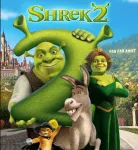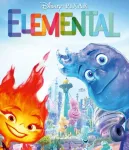Embracing Eye Health in Gaming: A Complete Guide
2025-08-15

Immersing yourself in the dynamic universe of gaming is an adventure, with its rich graphics and intense gameplay gripping players for hours. Yet, this passion often comes with a cost: eye strain, discomfort, and potential vision issues due to prolonged screen time. Imagine being able to dive into your gaming adventures without sacrificing your eye health. This article introduces you to the world of eye-friendly gaming, highlighting everything from the significance of gaming glasses to selecting the perfect pair, ensuring you game on without compromising your vision.
The Critical Need for Eye-Friendly Gaming Practices
To many players, the concept of eye-friendly gaming may seem secondary. However, it's a vital aspect to consider. The exposure to blue light from screens, along with extended usage and screen brightness, can result in digital eye strain, commonly referred to as computer vision syndrome. This condition can cause symptoms such as eye irritation, dryness, headaches, and blurred vision, potentially affecting not only your gaming performance but also your general quality of life. Thus, integrating practices that protect your eyes is crucial for both casual and avid gamers.
Decoding Digital Eye Strain

Understanding digital eye strain is the first step towards mitigating its effects. This condition encompasses various eye and vision-related issues resulting from prolonged digital screen exposure. Symptoms include:
- Eye fatigue and discomfort
- Dry eyes
- Headaches
- Blurred vision
- Neck and shoulder pain
These issues can stem from poor lighting, screen glare, inappropriate viewing distances, unsuitable seating postures, and uncorrected vision problems. Addressing these areas is the key to adopting a healthier gaming lifestyle.
Gaming Glasses: A Visionary's Ally
A pivotal tool in combating digital eye strain is gaming glasses. These glasses are equipped with features designed to minimize eye strain, including:
- Blue light blocking: These lenses help reduce or block the harmful blue light emitted by screens, easing the strain on your eyes.
- Anti-reflective coating: This reduces screen and environmental glare, providing comfort to your eyes.
- UV protection: Some gaming glasses also shield your eyes from UV rays, offering additional protection.
Gaming glasses represent a simple yet effective solution to enhance your gaming experience.
Selecting the Ideal Gaming Glasses

With numerous options available, finding the right gaming glasses can seem overwhelming. Consider the following when making your choice:
- Lens excellence: Look for glasses with high-quality lenses that offer blue light filtering and anti-reflective coatings.
- Wearing comfort: Opt for lightweight frames that won’t cause discomfort over long periods. Adjustable features can also add to comfort.
- Proper fit: Make sure the glasses fit comfortably, avoiding any tightness or looseness. If you can, try them on before buying or review the return policy if you're shopping online.
- Prescription options: For those who wear prescription glasses, seek out gaming glasses that accommodate prescriptions or offer customized solutions.
- Reputation: Investigate and select brands known for their exceptional quality and high levels of customer satisfaction, bolstered by favorable reviews from other gamers.
Additional Strategies for Eye-Friendly Gaming
While gaming glasses play a significant role in reducing eye strain, they should be part of a broader approach to eye health. Here are more tips for a comprehensive eye-friendly gaming setup:
- Implement the 20-20-20 rule: Every 20 minutes, take a 20-second break to focus on something 20 feet away; this helps relax your eye muscles.
- Optimize lighting: Ensure your gaming area is well-lit to minimize screen glare and contrast.
- Adopt correct posture: Sit with your feet flat on the ground and adjust your screen to eye level to reduce strain on your neck and eyes.
- Stay hydrated: Consistently drinking water helps maintain moisture in your eyes, lowering the chances of experiencing dryness.
- Incorporate screen breaks: Regularly pause your gaming to give your eyes a rest.
Optimizing Monitor Settings for Eye Health

Adjusting your monitor settings is another vital aspect of eye-friendly gaming. Consider the following adjustments:
- Brightness: Align your screen’s brightness with your ambient lighting to avoid a screen that's too bright or too dim.
- Contrast: Set the contrast to a comfortable level, avoiding settings that are too high and can cause eye strain.
- Color temperature: Choose warmer colors over cooler ones, as they are gentler on the eyes.
- Refresh rate: A higher refresh rate can reduce screen flickering, making it more comfortable for extended viewing.
Conclusion
Ultimately, eye-friendly gaming boils down to awareness and taking proactive steps to protect your eyes from the strain of long screen times. By leveraging gaming glasses, fine-tuning your gaming environment, and practicing good eye care habits, you can fully immerse in your gaming adventures without risking your vision. Remember, your eyes are the gateway to the virtual realms you cherish, so safeguard them for a future of vibrant, healthy vision. Game on, and here’s to lasting eye health!