Google LLC
Google Home review
Google Home is an application for those who use the physical elements of a smart home from Google. Owners of smart speakers and other devices need the Google Home app as it presents a lot of useful functions. Features include connecting to a physical Google Home elements, searching for Chromecast applications, and customizing what you gain from Google Assistant.
Functionality 4/5
To set up Google Home after turning it on, you need to define the device in the application on your smartphone and add an account. Only audio playback is available without authorization. To do this, you need to specify the desired file from your smartphone, and the tool will download it from the Internet.
If it becomes necessary to change the user, this can be done by holding down the microphone button for 15 seconds and resetting the settings to the factory settings and then setting new ones. The user places the tasks that he plans to use in the future.
After downloading and exploring the Google Home application, you will find the Suggestions tab in it. This menu describes all additional discounted offers, SmartThings and other accessories, and movies to watch.
Usability 4/5
At the moment, Google Home can communicate with devices such as Philips Hue smart bulbs, SmartThings, and Nest devices. Paired with a Chromecast, Google Home is capable of streaming content to a TV. There are three main components to using Google Home: Internet and Wi-Fi, a Google account, and an installed app to control Google Home from a smartphone. The creators have taken into account a critical point in the Google Home settings - the ability to connect up to six accounts to one device.
It is possible to expand the functionality of Google Home through the IFTTT service, which allows you to set your voice commands in English, write a tweet, turn on Philips Hue bulbs, adjust the temperature on the Nest thermostat, or increase the phone speaker volume.
Interface 4/5
Google Home is convenient and easy to use. Its design is not overloaded with unnecessary elements. You can arrange all accessories and rooms by distributing everything to places. The home page contains shortcuts that display the most frequently performed actions. And in the tape, you can see what is happening in a particular room at this moment.
Platforms 5/5
The application is available for the users of Android and iOS smartphones and tablets. The app is compatible with Google Home devices and accessories from other manufacturers. For example, the app works with Sonoff eWeLink, Broadlink, Yeelight, etc.


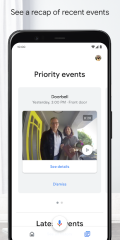
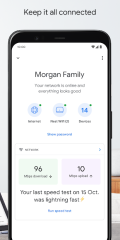

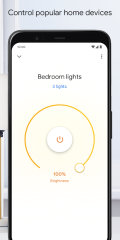

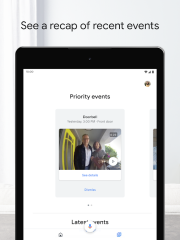
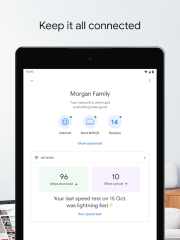
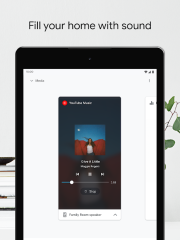
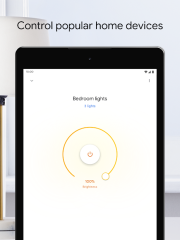
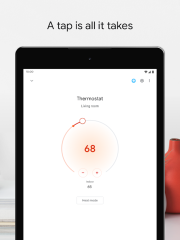






















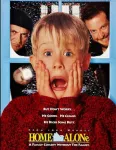
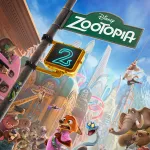
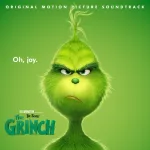

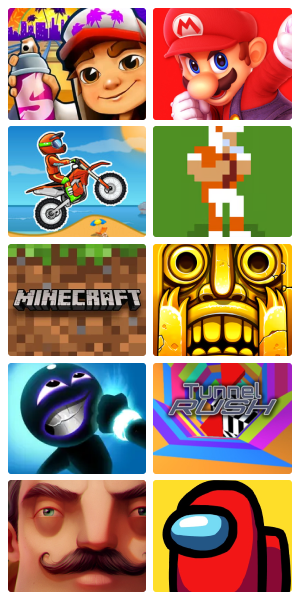


Leave a comment
Your comment is awaiting moderation. We save your draft here
0 Comments