Microsoft Corporation
Microsoft Teams review
The Microsoft Teams tool is a workspace in the Microsoft Office 365 toolbox. This software will be useful for groups who receive a lot of data regularly.
Functionality 5/5
It is a multifunctional and useful tool when fully deployed. The only potential drawback is that it requires a lot of investment from the users. If members start to ignore the program or are unable to log in regularly, the whole idea of team collaboration begins to fall apart. The tool has great potential for teams willing to invest their time and energy in using it. Teams help you plan and meet deadlines, share new ideas with your team, and implement them. The planner allows you to create project boards to conveniently track all work stages on a project and complete tasks on time. Audio and video calls are supported, including joint video conferences, as well as integration with Skype. A flexible system of notification settings allows you not to miss important messages or mentions of you in general chats.
Usability 5/5
One of the smart things about the Microsoft Teams tool is that teams can communicate with each other. For example, you can create groups such as Team A, Team B, and Team C and then invite people from one team to another. Teams have enterprise-grade security features as Office 365. Microsoft doesn't scan your team's messages or documents for promotional or non-service related purposes. As with OneDrive for Business, user data is protected. Also, Teams use two-factor authentication and encryption of transmitted and inactive data.
Interface 4/5
The interface allows you to chat with anyone online or send messages to teams or individuals. You can customize appointments through the meetings icon and download files that are kept for everyone. There is also an activity icon that shows which members are talking and/or interacting right now in real-time.
Platforms 4/5
Office 365 suite Teams is now available for free on Windows, macOS, iOS, and Android platforms. The messenger has integration with Office 365 and supports collaboration with Word, Excel, PowerPoint, OneNote, SharePoint, and Power BI applications, as well as other applications.






















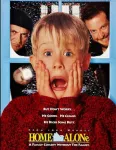
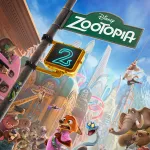
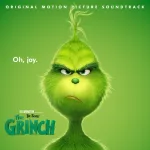

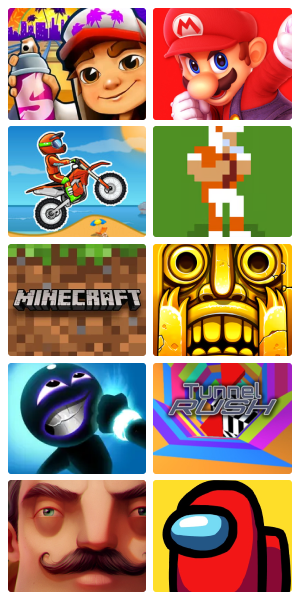


Leave a comment
Your comment is awaiting moderation. We save your draft here
0 Comments