zoom.us
ZOOM Cloud Meetings review
Zoom is a popular corporate service for creating video and audio calls over the Internet. The free version of Zoom allows you to create group conferences up to 40 minutes long, with up to 100 people joining. It also has a paid version that lets you expand application capabilities and communicate with more people during the video call.
Functionality 5/5
Zoom provides video conferencing and allows you to record it for up to 40 minutes. The number of video calls is not limited. The free version of the service includes video communication with 50 participants. The program also has a Screen Sharing feature, which is indispensable during meetings. Screen sharing even can be paused.
Moreover, you can share the entire screen, and individual applications, for example, enable a browser demonstration. In the settings, you can give all participants the ability to share screens, or restrict this function so that only the organizer can do this. The app has an integrated interactive whiteboard. You can easily and quickly switch from screen sharing to a whiteboard.
The meeting organizer can mute and unmute the microphone, as well as mute the video and request that all participants turn on the video. You can join the conference as a member of view-only rights.
Zoom is also a tool for webinars. If necessary, you can create collaboration rooms. Working with Google Drive, Dropbox, and Box are also available using the app.
Create group chats to exchange text, images, and audio. You can also view contact statuses, and invitations can be sent by phone, mail, or company contacts. When it comes to networking, users can use Zoom with Wi-Fi, 4G/LTE, and 3G.
Usability 5/5
The application is easy to use. It will suit you for corporate use and communication with friends or family. To use Zoom, each participant needs to download the application to their mobile device. The free version will allow you to chat for 40 minutes. Then you need to re-create the meeting. If you don't feel like interrupting or adding more members, you can upgrade to the app's paid version. It will allow you to make video calls for up to 5 hours. Zoom offers useful features that will enable participants to share content while communicating, which is quite convenient.
Interface 4/5
The interior design is simple and straightforward so that you can quickly connect with your colleagues or friends without wandering around the application in thought. Registration is also available via Facebook or Google. The intuitive interface makes your communication simple and convenient. Invite conference participants by clicking on the Invite button.
You can give all participants your conference ID or send out a link. The connection of participants will be reflected in your panel on the right.
All participants are placed on your desktop using the Speaker View tool.
You can control the program by turning on or off video and sound; if necessary, you can enlarge the screen of one of the participants.
Platforms 5/5
Zoom is available to users of most desktop and mobile operating systems. It is compatible with platforms such as Windows, Mac OS, Linux. You can also use a version for mobile devices. It's available for Android and iOS devices, including iPhone, iPod touch, and iPad.



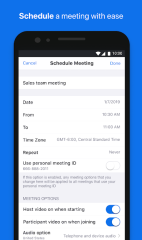
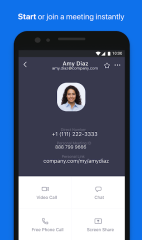
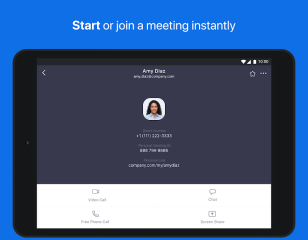
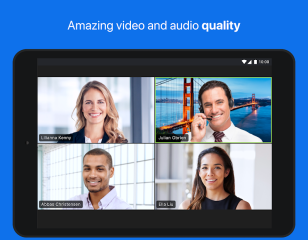
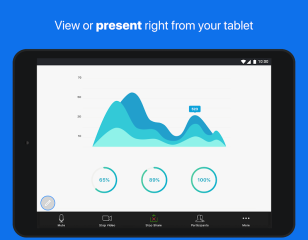
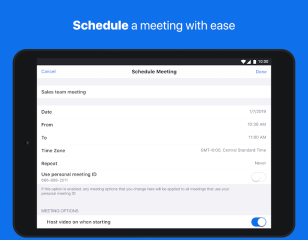
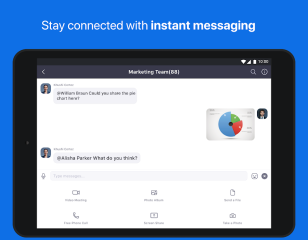






















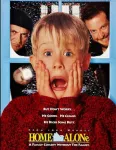
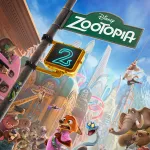
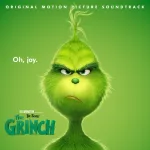

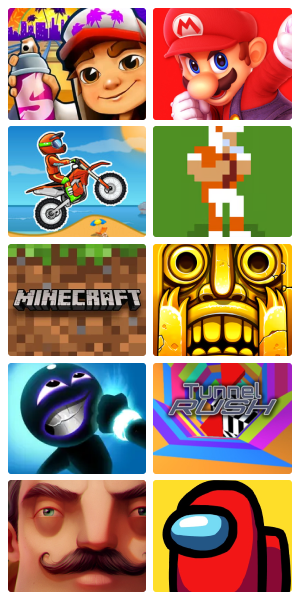


Leave a comment
Your comment is awaiting moderation. We save your draft here
0 Comments