Microsoft Corporation
Your Phone Companion - Link to Windows review
Your Phone Companion is a quick and convenient way to connect your mobile device to your PC. It allows you to answer calls right from your computer, manage notifications and send messages. A firm connection is established, allowing you to do anything you want with your phone via your PC's interface.
Features
Your Phone Companion is an app developed by Microsoft, so it has a lot of useful features: a variety of means to connect your phone to your computer, and so on. Of course, these features work exceptionally well with the majority of modern mobile devices, and even if you encounter some bug while using it, that doesn't make your experience any worse. The main feature of the app is that you can create a unified working space between your phone and your PC.
That means you won't have to get distracted by mobile notifications while working on your PC, and you will be able to make calls right in the middle of any task you may be doing on the computer. All it takes is a few clicks, and you get full access to the contacts, messages and the majority of apps on your phone. And this connection is very stable and secure, so you don't need to worry about it: your data is protected at all times.
Ease of Use
While Your Phone Companion doesn't have a wide variety of different functions, after all, it just establishes a connection between your phone and your PC, and that's all. But that's what makes it so easy to use. Just install this app, find your PC and confirm the connection, and you can start sending photos and making calls right away. There's just no tedious customization, and no problems at all – just a strong, seamless link between your devices that makes your work much more productive.
Design
The design of the app is not too outstanding, and it looks like almost any other Microsoft app. Some may find it a little boring, but I like this style, and using it with Windows 10 feels very natural. You just don't have to switch between different interfaces, and you can focus on your work instead. This makes this app a perfect choice for everybody who works from home.
Pricing
Your Phone Companion is completely free – you don't have to pay anything, just download the app and start using it right away. There are no hidden in-app purchases here, and there are no ads, too. All of that makes Your Phone Companion by Microsoft a perfect tool to use with your Windows 10 PC. I'd like to recommend it to everybody who uses a computer with the Windows 10 operating system.

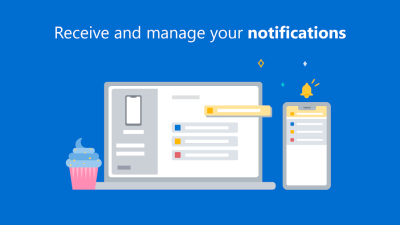
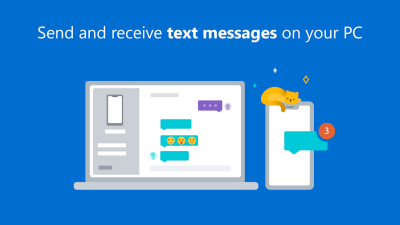























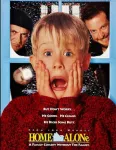
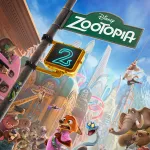
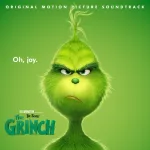

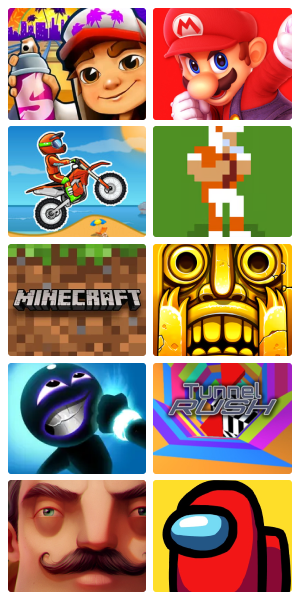


Leave a comment
Your comment is awaiting moderation. We save your draft here
0 Comments